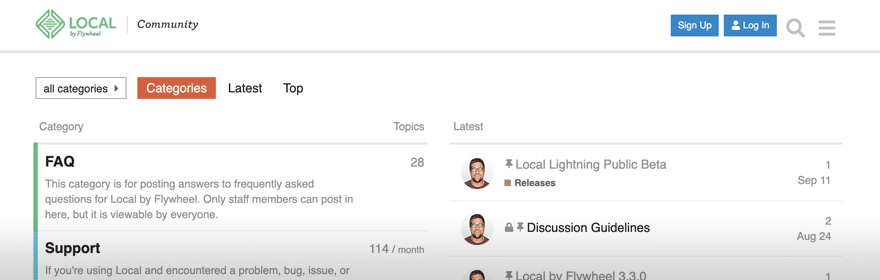Troubleshoot: Connect to WP Engine
Most issues connecting to WP Engine via Local Connect can be solved by re-authenticating the API.
Generate API Credentials
First, you’ll want to head to your User Portal and generate some new API credentials.
- Head over to the API Access page of your WP Engine User Portal under Users > API Access
- Locate the account name you wish to enable access for
- Click Manage
- Make sure Account API Access is on
- Click Generate Credentials to return to the previous page
- Click the Generate Credentials button at the top
- Leave this page open for easy access in the next step

See WP Engine’s guide for more information on the WPE API.
Reconnect Local to WP Engine
Next, open up Local and disconnect from WP Engine, then re-establish the API connection.
- Open Local on your computer
- Click the Connect icon in the sidebar
- Click My Hosts in the top right
- Log out of WP Engine
- Click Connect to a platform
- Click Log in next to the WP Engine logo
- Enter the API username and password you obtained previously
- Click Connect to WP Engine