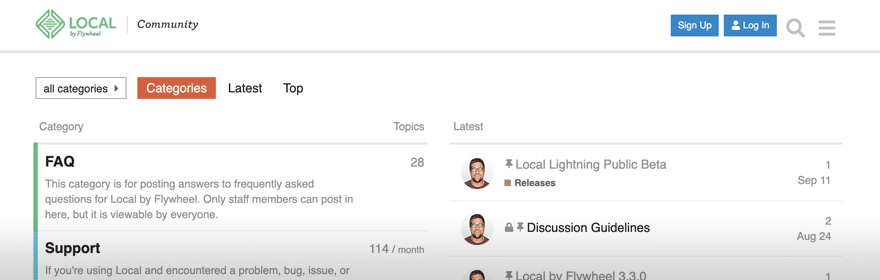Live Links
Live Links are a quick way to give direct access to your Local site to anyone on the internet.
Using Live Links is a great way to quickly share progress as well as gather feedback from your teammates or client, all without needing to push the site to a remote server.
Table of Contents:
Use Live Links
To use Live Links, you’ll need to create a Local account and log into it from Local by clicking the avatar icon in the upper-left corner.
Once logged-in, you create a Live Link for a site by clicking the “Enable” link on the site overview tab.


Improved Live Links with a Local Account
The original version of Live Links was built using the free version of Ngrok, which wasn’t optimized for the kinds of traffic that WordPress sites generate.
We’ve re-built Live Links to be able to overcome this sort of limitation as well as include many new features!
Some of the things that this new version of Live Links offers are:
- Increased Connection Limit
- Each Live Link Site Tunnel allows many more connections than previous versions of Live Links. This means that a Local site can be shared with many users as well as across many devices.
- Persistent URLs
- These URLs look something like:
mysite.localsite.io - Each URL is tied to one Local Site. At this time, the URLs can’t be changed, though that is something that is planned and will be available soon! If you do need a different Live Link for a site, export the site and re-import it to claim a new Live Link.
- These URLs look something like:
- Secure Connections
- Because each Live Link that is enabled is a way for someone to have remote access to your computer, each Local Pro Live Link is a secure connection over HTTPS and has Privacy Mode enabled.
Edit Live Links
In earlier versions of Live Links, the settings were randomly generated and couldn’t be edited. With the release of version 6.1.5 of Local, you can edit the username and password of a Live Live link, as well as regenerate a new Live Link url!
This allows you to embrace Local’s playfulness in your day-to-day workflow as well as polish your brand when sharing with that, um, refined client.
To control these new settings, disable the Live Link and navigate to the “Live Links” page under the “Tools” tab of a site.